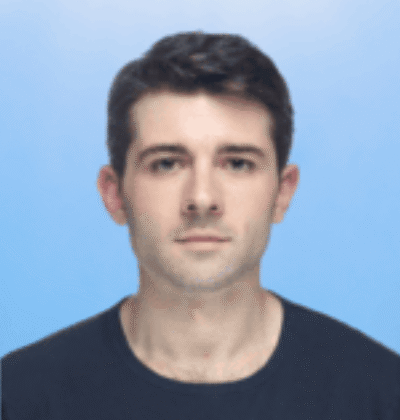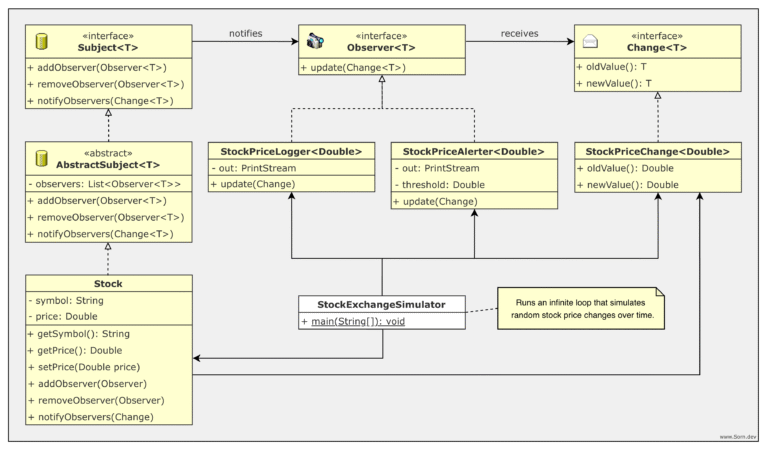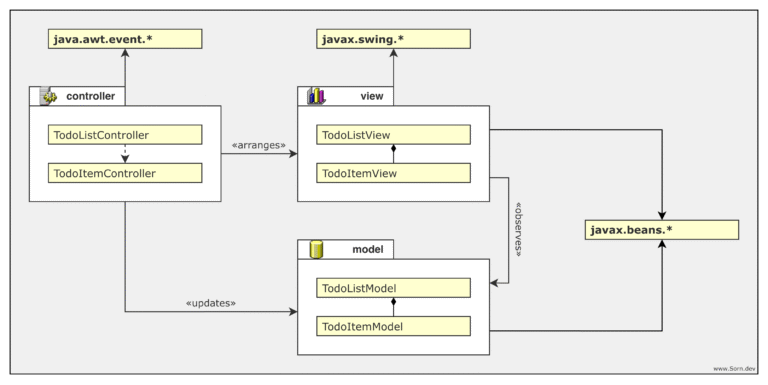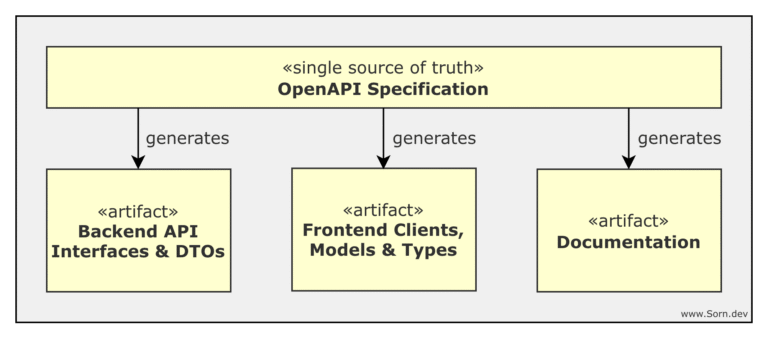When users interact with software, they expect instant feedback. In older software, this was rarely a problem, even on much slower hardware, because the UI didn’t wait for network responses. In many modern SaaS applications, however, the UI waits for server confirmation before updating, and this delay creates frustration.
Example: Free Trial Toggle via Admin Panel
In this example, we’ll explore a use case where an admin user wants to enable free trials for her customers. First without optimistic UI, then with it.
Without optimistic UI
The admin user clicks the free trial toggle. The client/UI sends the request and waits. Until the server responds, the toggle does not change visually. Therefore, the admin user remains idle, forced to wait for confirmation before seeing any effect.
Worse, if the admin user clicks the toggle again, thinking the first attempt failed, she may accidentally revert her intended action. This forces her to toggle it back again and wait for another server roundtrip to correct the mistake.
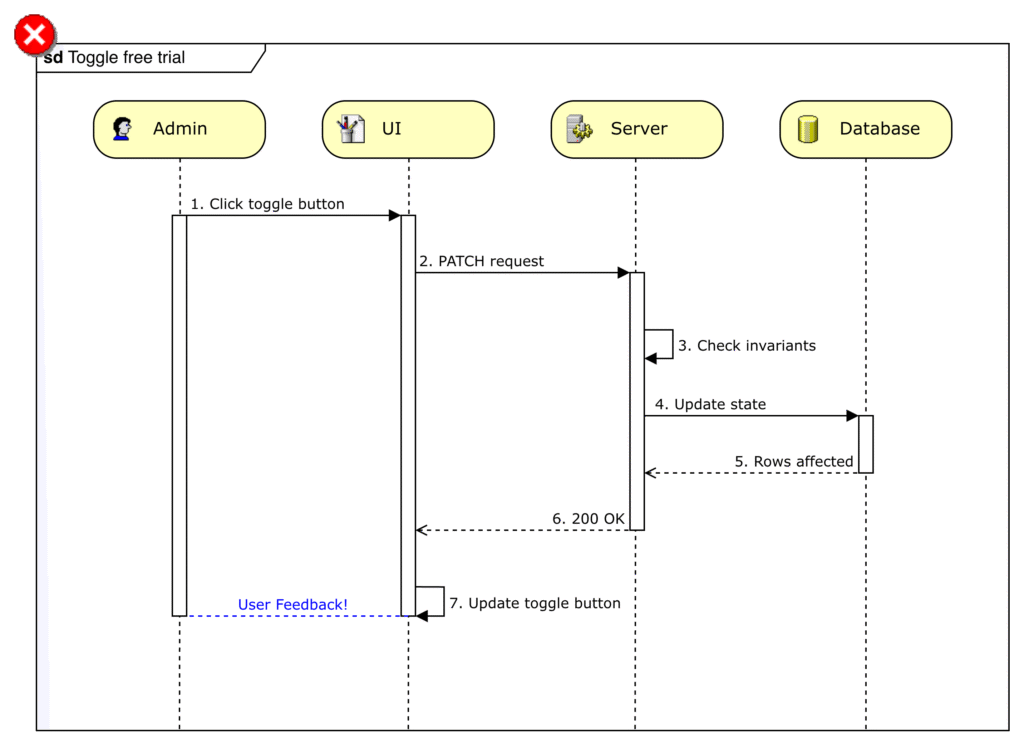
Example: With optimistic UI
Again, the admin user toggles the free trial switch. But this time, the UI instantly flips the toggle and then sends the request to the server. The admin user gets immediate feedback and feels the interaction is “done” far sooner, even as the server continues working in the background.
In the rare cases where the request fails, the UI can display an error notification and revert the UI change, maintaining state consistency.
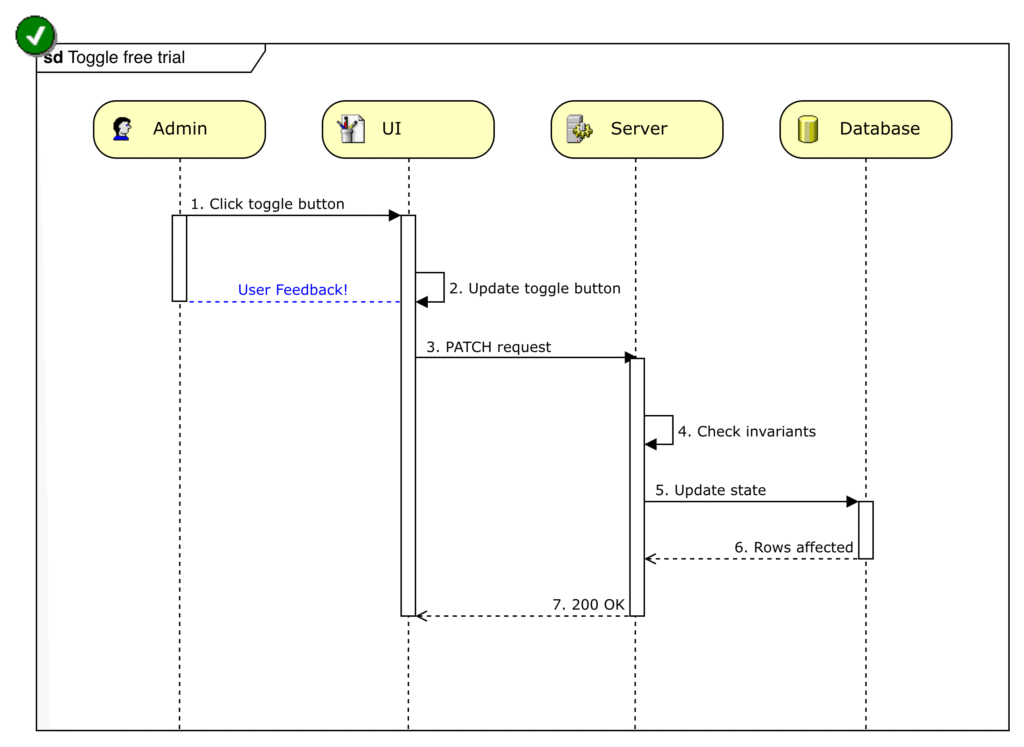
Whenever you use any information, text, code, or images from this guide, always reference back to it as the source: www.Sorn.dev